前提
今回紹介する実装は、前に投稿した下記の記事をもとに作成しています。

ginを使って簡単なログイン画面を作ってみる【Go言語】
使用環境フレームワーク・Gin(Webフレームワーク)・Gorm(DB関連のフレームワーク)DB・Postgresqlテーブル定義CREATE TABLE public.users( id integer NOT NULL DEFAULT ...
まずは、テーブルの作成から
テーブル構成は下記のようにしています。 ・チャットテーブル 投稿されたチャットの情報を保持するテーブルです。
-- Table: public.chats
-- DROP TABLE public.chats;
CREATE TABLE public.chats
(
id integer NOT NULL DEFAULT nextval('chats_id_seq'::regclass),
created_at timestamp with time zone,
updated_at timestamp with time zone,
deleted_at timestamp with time zone,
chat_text text,
contributer text,
bote_date timestamp with time zone,
room_id text,
CONSTRAINT chats_pkey PRIMARY KEY (id)
)
WITH (
OIDS=FALSE
);
ALTER TABLE public.chats
OWNER TO "USER";
-- Index: public.idx_chats_deleted_at
-- DROP INDEX public.idx_chats_deleted_at;
CREATE INDEX idx_chats_deleted_at
ON public.chats
USING btree
(deleted_at);
・ユーザテーブル 投稿するユーザの情報を保持するテーブルです。
-- Table: public.users
-- DROP TABLE public.users;
CREATE TABLE public.users
(
id integer NOT NULL DEFAULT nextval('users_id_seq'::regclass),
created_at timestamp with time zone,
updated_at timestamp with time zone,
deleted_at timestamp with time zone,
user_id text NOT NULL,
password text,
regist_date text,
last_login text,
user_name text,
CONSTRAINT users_pkey PRIMARY KEY (id, user_id)
)
WITH (
OIDS=FALSE
);
ALTER TABLE public.users
OWNER TO "USER";
-- Index: public.idx_users_deleted_at
-- DROP INDEX public.idx_users_deleted_at;
CREATE INDEX idx_users_deleted_at
ON public.users
USING btree
(deleted_at);
goで扱うデータ
・ChatList.go
package data
import (
"time"
)
//Chat Chatsテーブル情報
type ChatList struct {
ChatText string //投稿文
UserId string //ユーザID
Contributer string //投稿者
BoteDate time.Time //投稿日
RoomId string //部屋ID
}
・Chat.go
package data
import (
"github.com/jinzhu/gorm"
"time"
)
//Chat Chatsテーブル情報
type Chat struct {
gorm.Model
ChatText string
Contributer string //投稿者
BoteDate time.Time //投稿日
RoomId string //部屋ID
}
画面の実装
{{}}で囲まれた箇所は実際にGo側から渡される値を表示しています。
<!DOCTYPE html>
<html lang="ja">
<head>
<meta charset="UTF-8">
<link rel="stylesheet" href="/css/style.css" />
<title>Gin Application</title>
</head>
<body>
<form method="post" action="/chatPost">
<div class="main-content">
<h1>ChatList</h1>
<div class="chatList">
{{$i := .userId}}
{{range .chatList}}
{{if eq $i .UserId}}
<!-- 自分が投稿したチャットの内容-->
<div class="minePost post">
<!--投稿者-->
<div class="contributer">{{.Contributer}}</div>
<!--投稿文-->
<div class="text">{{.ChatText}}</div>
</div><br>
{{else}}
<!-- 自分以外が投稿したチャットの内容-->
<div class="otherPost post">
<!--投稿者-->
<div class="contributer">{{.Contributer}}</div>
<!--投稿文-->
<div class="text">{{.ChatText}}</div><br>
</div>
{{end}}
{{end}}
</div>
<input type="text" name="chatText" placeholder="入力してください" style="width: 90%;">
<input type="submit" name="botButton" value="投稿" style="width: 8%;">
</div>
</form>
</body>
</html>
チャット情報の取得を行う。
・chatListModel.go 実際にDBからデータを取得します。
package model
import (
"github/GoSumple/gin_sumple/go/data"
"github/GoSumple/gin_sumple/go/db"
)
//GetChatList userId,passwordをもとにusers情報を取得します。
func GetChatList(roomId string) []data.ChatList {
d := db.GormConnect()
//チャット情報の取得
selData := []data.ChatList{}
d.Raw("select "+
"t1.chat_text,t2.user_id,t2.user_name as contributer,t1.bote_date,"+
"t1.room_id from chats t1 "+
"inner join users t2 on t1.contributer = t2.user_id "+
"where t1.room_id = ? ", roomId).Scan(&selData)
defer d.Close()
return selData
}
取得情報を画面へ渡す
・chatList.go
/*
*/
package web
import (
"github.com/gin-contrib/sessions"
"github.com/gin-gonic/gin"
"github/GoSumple/gin_sumple/go/data"
"github/GoSumple/gin_sumple/go/db"
"github/GoSumple/gin_sumple/go/model"
"net/http"
"time"
)
//ChatList chatList.htmlのGET処理を実装します
func ChatList(ctx *gin.Context) {
session := sessions.Default(ctx)
userid := session.Get("UserId").(string)
chatList := model.GetChatList(userid)
ctx.HTML(http.StatusOK, "chatList.html", gin.H{
"chatList": chatList,
"userId": userid,
})
}
//ChatPost chatList.htmlのPOST処理(/chatPost)を実装します
func ChatPost(ctx *gin.Context) {
chattext, _ := ctx.GetPostForm("chatText")
session := sessions.Default(ctx)
userid := session.Get("UserId").(string)
chat := data.Chat{}
chat.ChatText = chattext
chat.Contributer = userid
chat.BoteDate = time.Now()
chat.RoomId = "111"
db.ChatInsert(chat)
ctx.Redirect(http.StatusSeeOther, "/chatList")
}
今回紹介している処理はすべてGitHubに挙げているのでそちらも参考にしてください
https://github.com/tkwest3143/GoSumple/tree/master/gin_sumple