今回は、WPFアプリケーションでWEBでよく見るテキスト入力欄のプレースホルダーを実装してみます。
ソースコード
・xaml
<Window x:Class="WpfApp1.MainWindow"
xmlns="http://schemas.microsoft.com/winfx/2006/xaml/presentation"
xmlns:x="http://schemas.microsoft.com/winfx/2006/xaml"
xmlns:d="http://schemas.microsoft.com/expression/blend/2008"
xmlns:mc="http://schemas.openxmlformats.org/markup-compatibility/2006"
xmlns:local="clr-namespace:WpfApp1"
mc:Ignorable="d"
Title="MainWindow" Height="450" Width="800">
<Grid>
<TextBox Name="txtOne"
HorizontalAlignment="Center" VerticalAlignment="Center"
Width="120" Height="23"
TextWrapping="Wrap" Text=""
GotFocus="TxtOne_GotFocus" LostFocus="TxtOne_LostFocus" />
</Grid> </Window>
・C#
using System.Windows;
namespace WpfApp1
{
/// <summary>
/// MainWindow.xaml の相互作用ロジック
/// </summary>
public partial class MainWindow : Window
{
private string defaultText = "入力してください";
public MainWindow()
{
InitializeComponent();
txtOne.Text = defaultText;
}
private void TxtOne_GotFocus(object sender, RoutedEventArgs e)
{
txtOne.Text = (txtOne.Text == "" || txtOne.Text == defaultText) ? "" : txtOne.Text;
}
private void TxtOne_LostFocus(object sender, RoutedEventArgs e)
{
txtOne.Text = (txtOne.Text == "") ? defaultText : txtOne.Text;
}
}
}
・コードの説明
テキストボックスのフォーカス時に入力欄が空文字もしくはプレースホルダーのテキストであれば空文字を設定し、
入力されていればそのテキストのままにする。
private void TxtOne_LostFocus(object sender, RoutedEventArgs e)
{ txtOne.Text = (txtOne.Text == "") ? defaultText
: txtOne.Text; }フォーカスアウト時に入力欄が空文字であれば、プレースホルダーの値にし、そうでない場合は、値を保持する。
次は、最初の文字が入力されるまでプレースホルダーの値を保持するのを考えたいと思います。